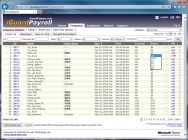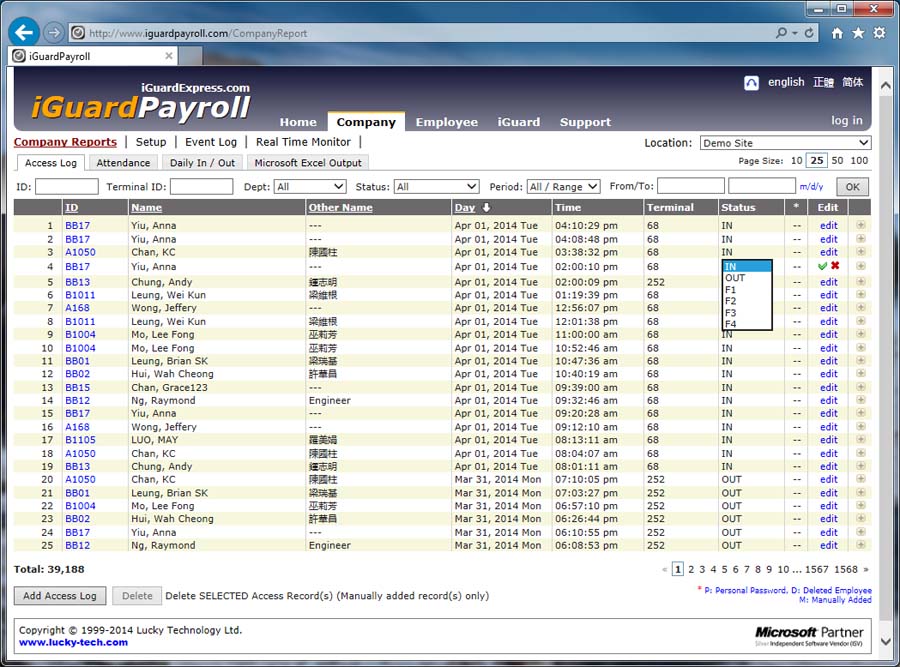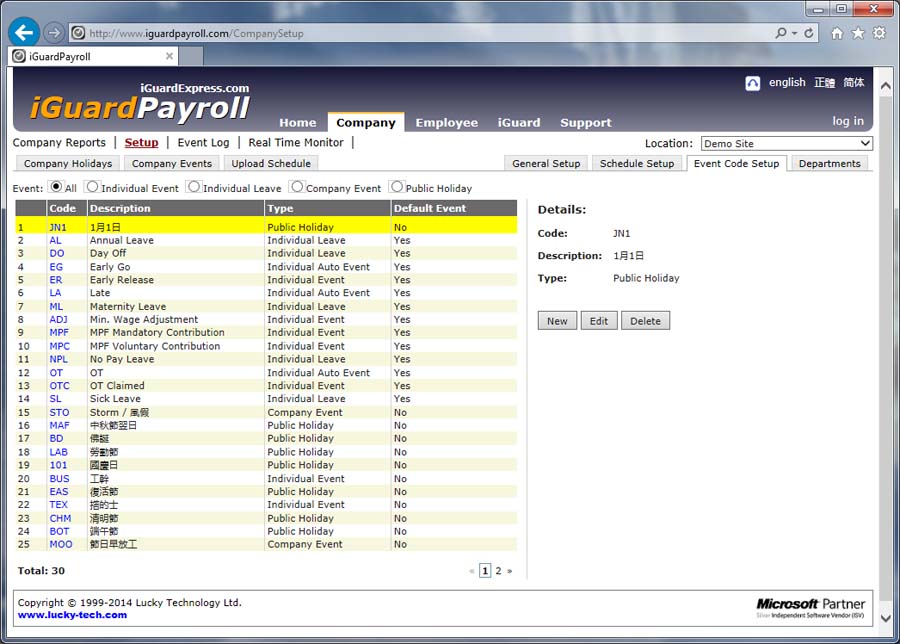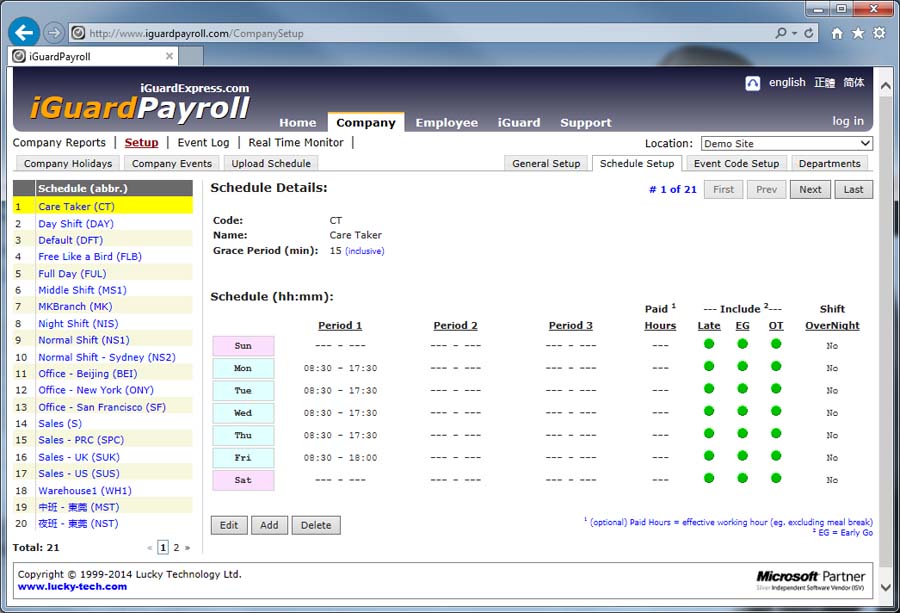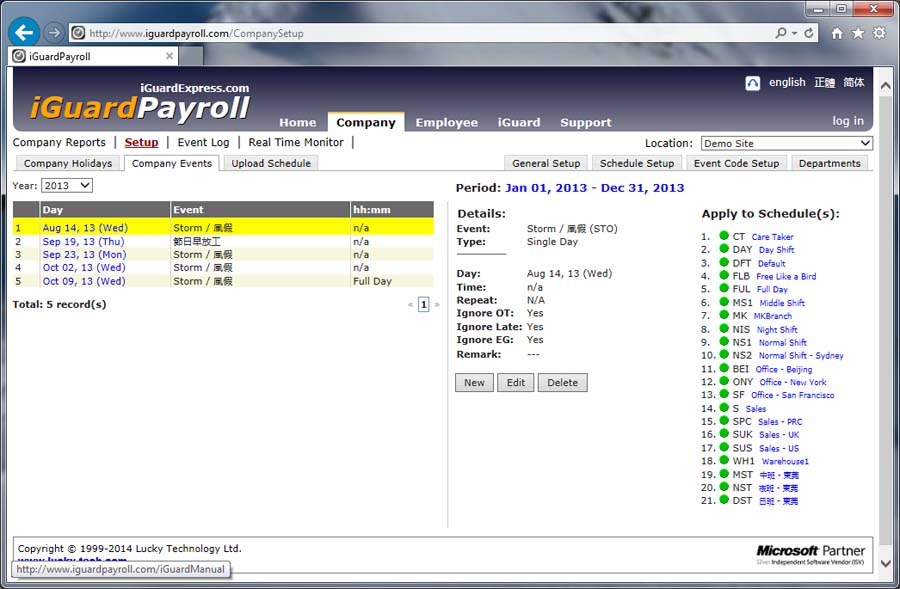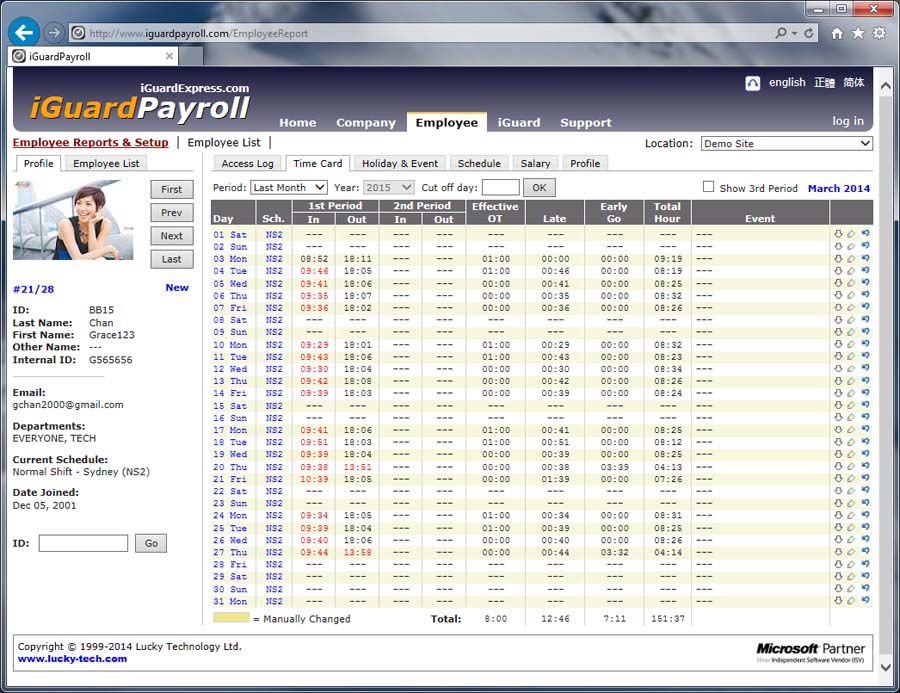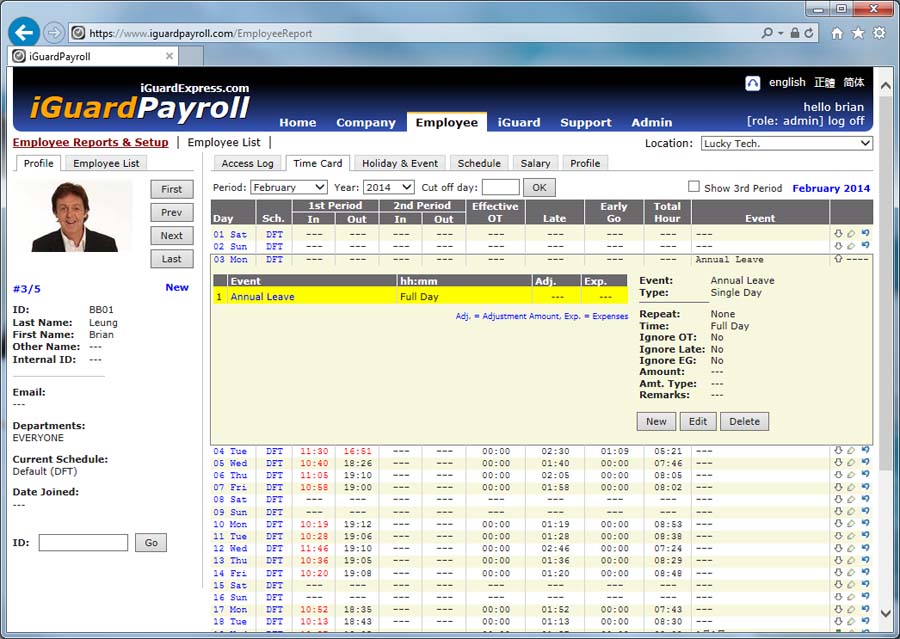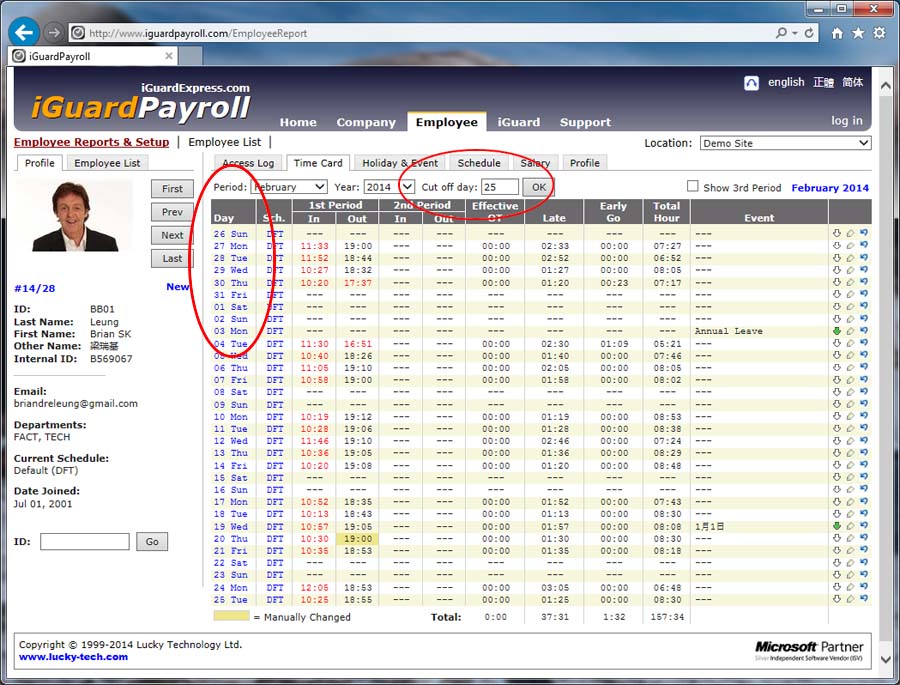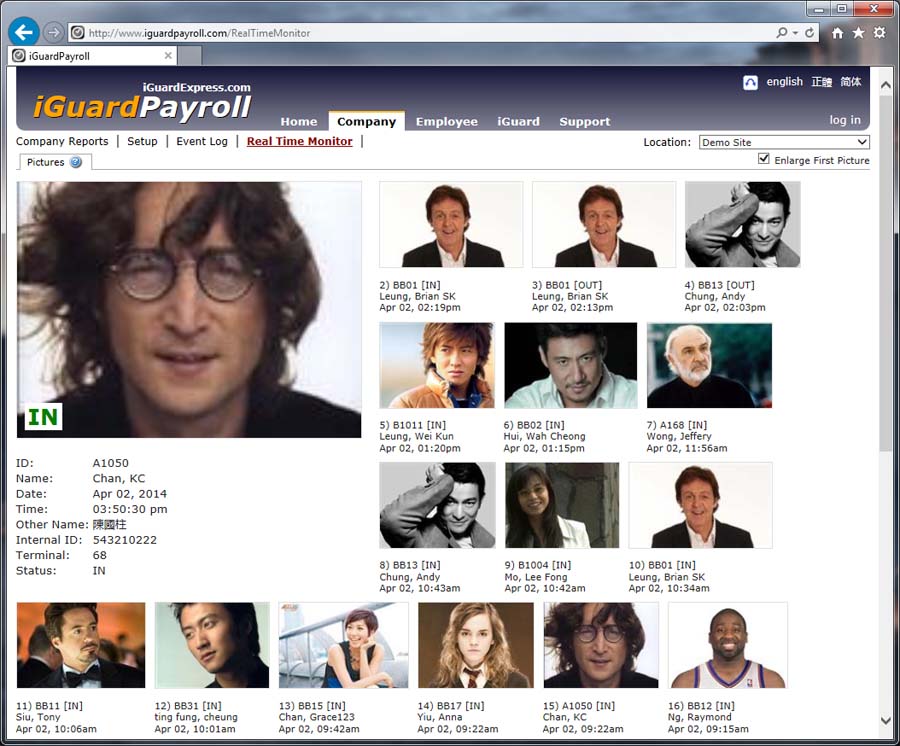Time & Attendance
iGuardPayroll can save up to 1 million records (or 5 years of records, whichever comes first) for each division.
The access log is shown in iGuardPayroll website in different formats, including the basic access log, attendance & daily in/out. Also, iGuardPayroll can generate Microsoft Excel outputs in many more additional formats.
In addition, the access log can be grouped by individuals. In this case, the access log records for each individual will be shown in simple chronological order, or in monthly Time-Card format along with any events associated with each day of the month.

Access Log
This is the most basic format of the access log. The list can be sorted by date, employee ID, employee name & employee other name.
For data integrity, each access log record is irrevocable, i.e., it can not be modified or deleted. The only exception is the in/out status, which can be modified as shown in this screenshot.
Events Setup
There are a number of default individual events and company events, including Annual Leave, Maternity Leave, Sick Leave... etc. In addition, you can create any number of additional events suitable for your company. Examples are business trip, travelling expense, storms, public holidays... and more.
All events can be assigned to individual employee (individual events) or to all employees (company events).
Schedule Setup
iGuardPayroll allows you to create as many schedules as needed. You can setup daily working hours with optional lunch break. You can also specify if the employee is subject to late deduction or not in salary calculation.
The Late and Overtime reports are calculated based on this setup.
Time Card Report
Similar to the conventional time card, iGuardPayroll also has the Monthly Time Card Report. The In/Out time in this list is calculated intelligently based on the schedule each employee belongs.
For example, if there are over one IN record and one OUT record in the list for a day, iGuardPayroll will select the best IN/OUT pair to represent the actual clock-in & clock-out time based on the schedule the employee belongs.
Real Time Monitor
With this feature, iGuardParyoll will show the picture of the employee just clocked In or Out with a nice beep sound, to alert the management who has just arrived or left the company.
Due to the network traffic time, there is an approximately one-second delay for the picture to show on screen.
This is a paid option. The price is US$12 / iGuard unit / month.