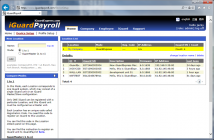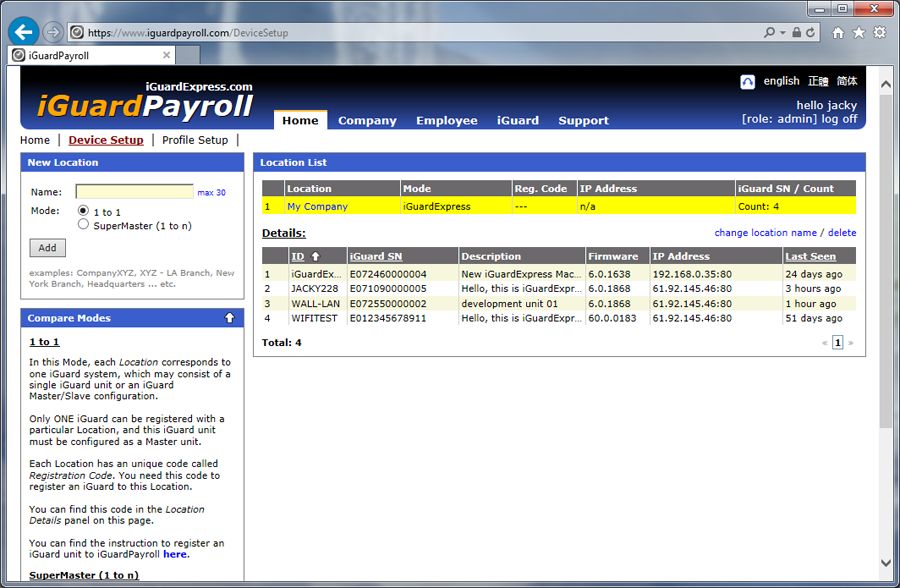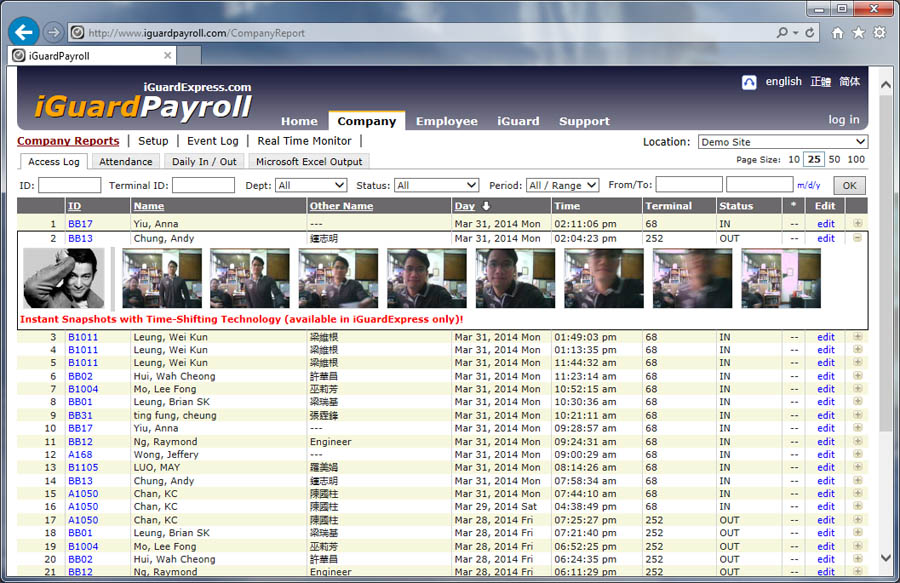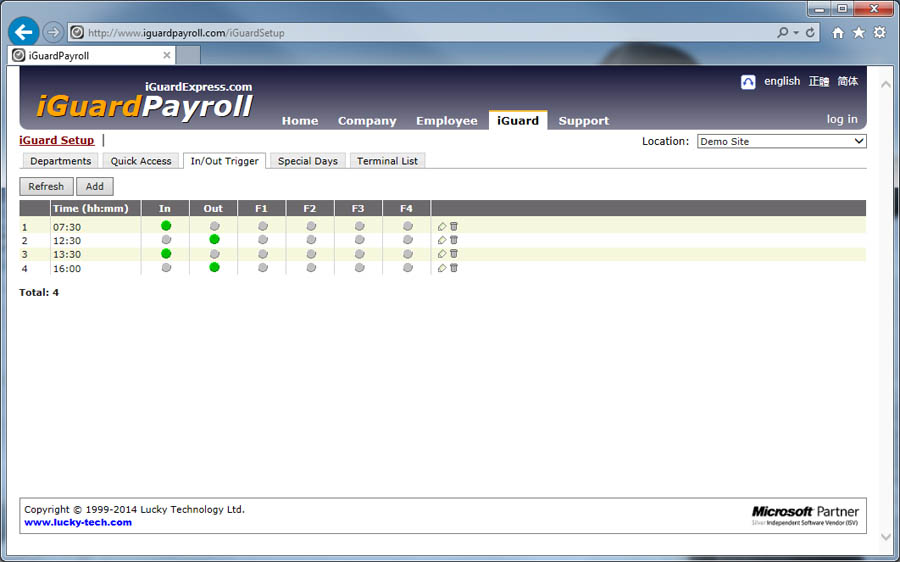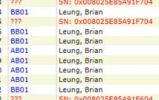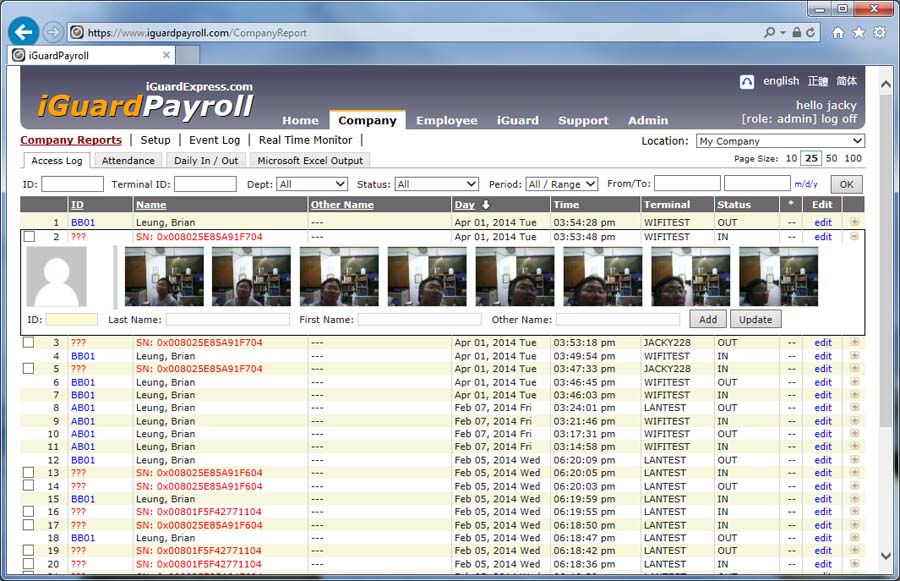iGuardExpress Mode
iGuardPayroll and iGuardExpress are designed to work with each other. iGuardExpress does not store employees' information and their access logs internally. Instead, it sends the access log & the snapshot pictures immediately to iGuardPayroll for permanent storage.
Hundreds of iGuardExpress units can be connected to iGuardPayroll via internet. They are grouped by division
(each division represent a business operation or company under the same user account).
When someone clocks in using iGuardExpress, the access log record and the snapshots of that person will be sent immediately to iGuardPayroll. iGuardPayroll will save the records according to the division that machine belongs readily for later retrieval.

Machine Registration
The registration is already done by our company before we ship out the iGuardExpress unit. Once you get your unit, it should already have been added in the device list under your account. You can have as many iGuardExpress units as needed in each division (each division refers to a business operation under the same user account) .
Registration Express ®
Whenever an unregistered smartcard is read (a new employee for instance), iGuardPayroll will save this access log record in red. The administrator can later on add this new employee and assign the corresponding employee ID and Name to this employee. The employee picture will be assigned automatically.
There is no need to register the new employees to the system in advance!!!
Setup Guide
Guide for Setting Up the iGuardExpress (Wi-Fi Version)