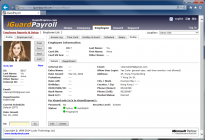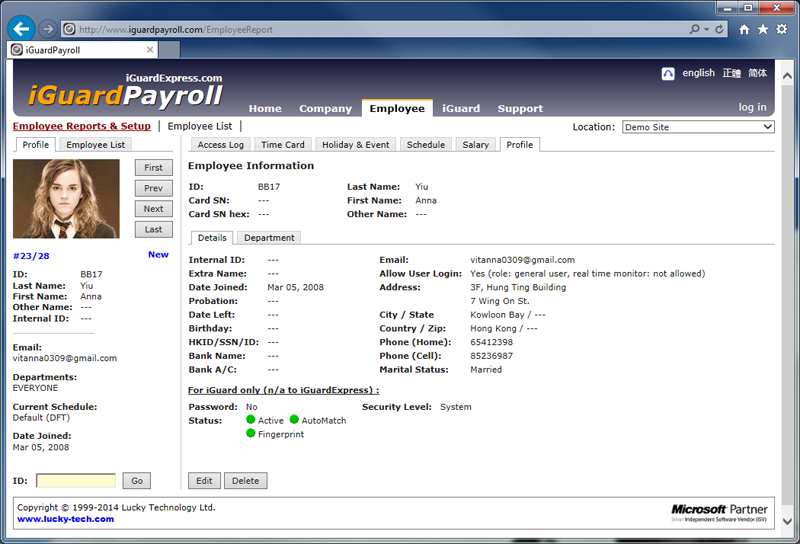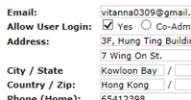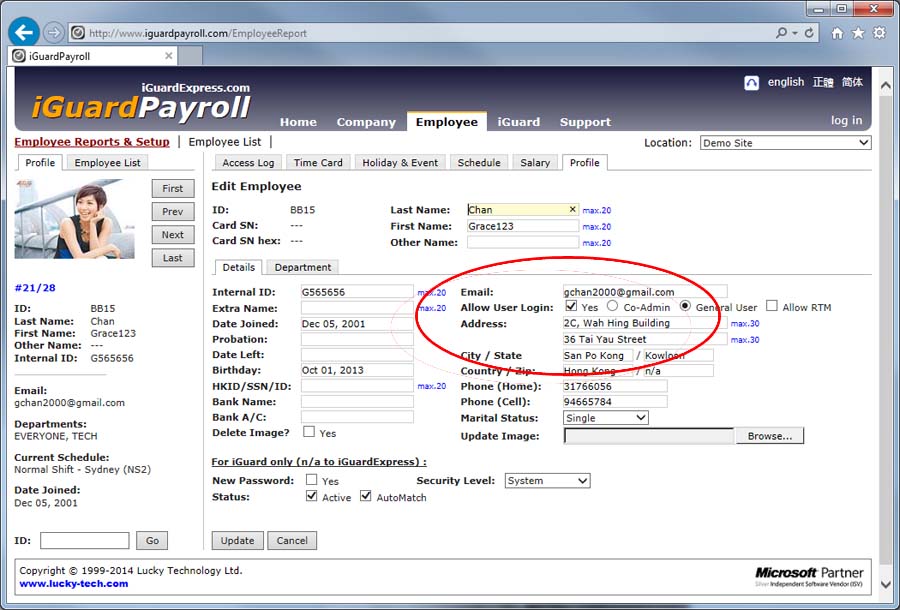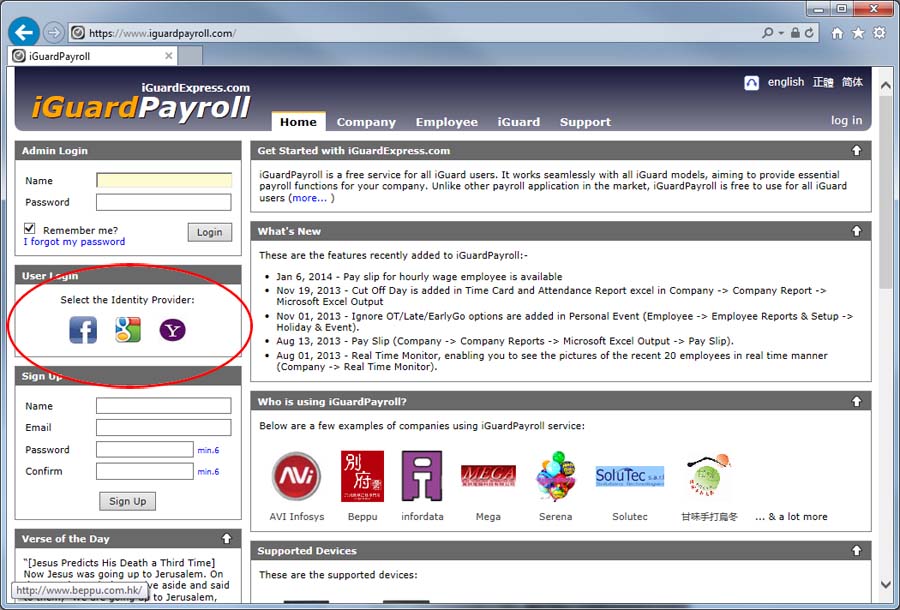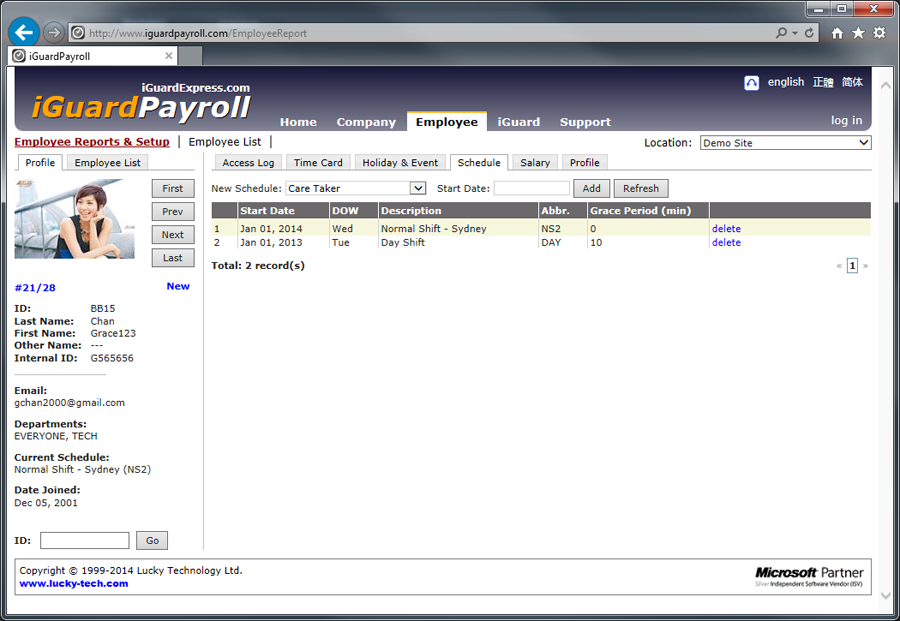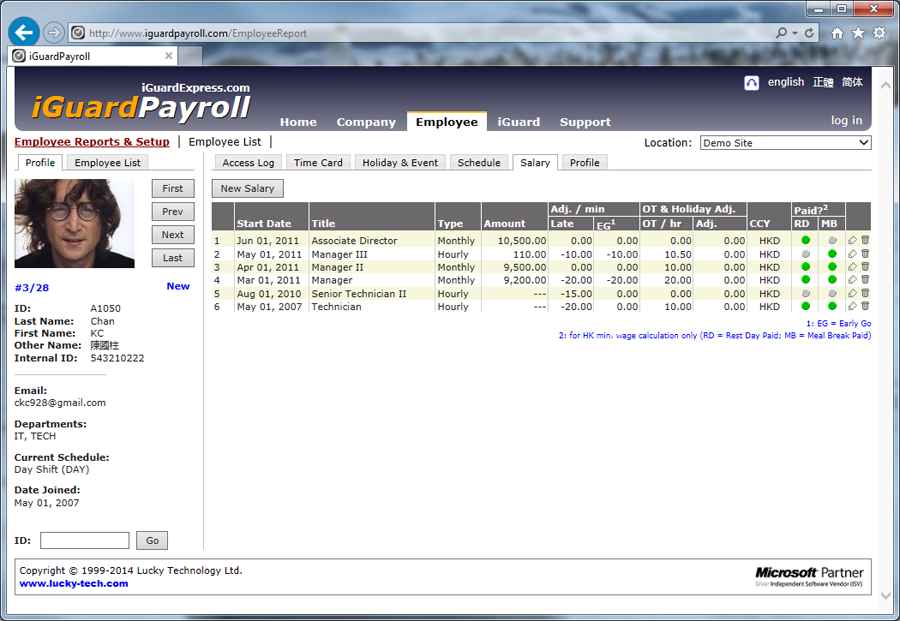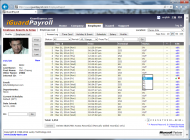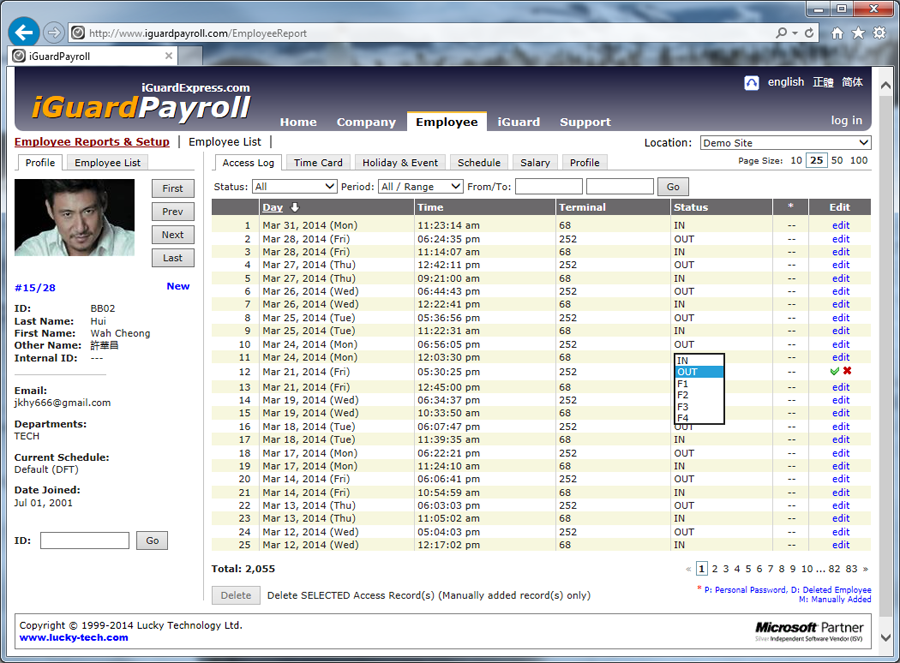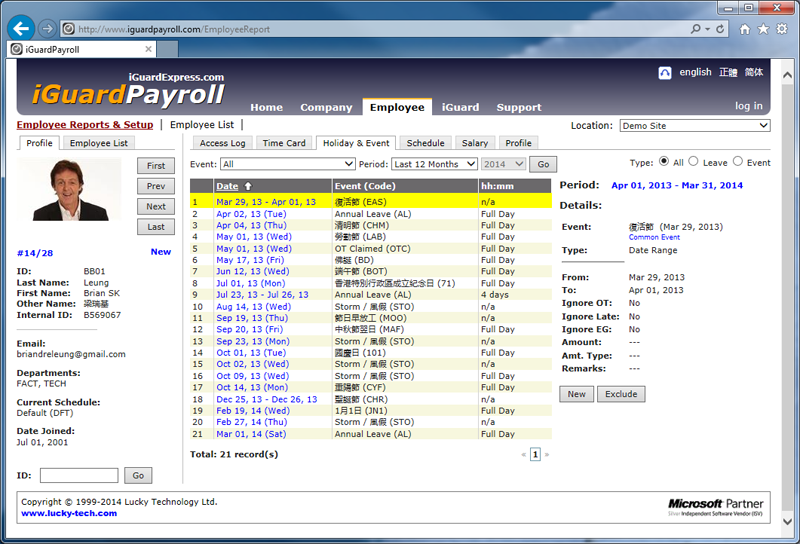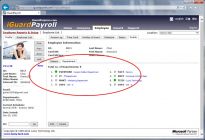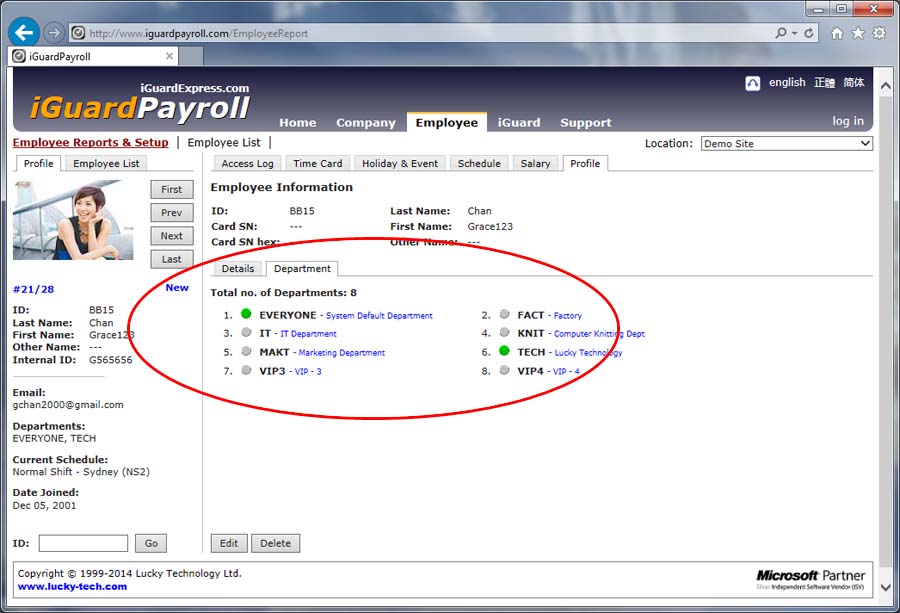Manage Employees
iGuardPayroll comes with a lot of tools to manage the employees of your company. In addition to record the basic information such as address, number, bank account... etc., it also keeps track of the salary history, holiday and leaves, schedule, and more.
The information entered in iGuardPayroll is automatically available for all registered iGuardExpress & iGuard machines to retrieve, ensuring that all machines have the latest information for each employee.
Different kinds of reports are also available for management to download.
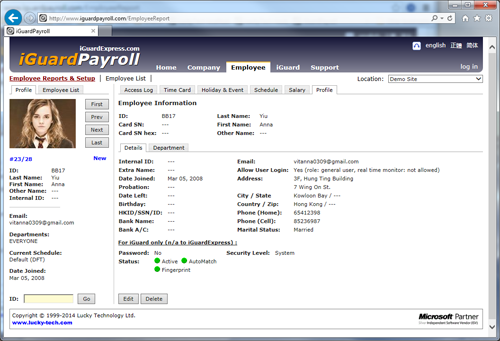
User Login via Google, Yahoo...
Unlike the Administrator, employees can login to iGuardPayroll via their own Google, Yahoo or Facebook account. Depending on the employee's role (i.e., General-User or Co-Admin), after logging in, he/she can retrieve only his/her own information (such as his/her own access log records), or information of all employees under the authorized departments.
Departments
You can create and assign different departments to employees. By grouping the employees into different departments, you can assign different access rights to a group of employees instead of each individual employee one by one.
It also allows the employees in the Co-Admin role to manage other employees under the departments he/she belongs.